Quit With Boring Chats, Use LoyJoy's New Writing Assistant! 🪄

Quit With Boring Chats, Use LoyJoy’s New Writing Assistant! 🪄
At LoyJoy, we believe in turning every customer interaction into a captivating and personalized conversation. With our newest update, the Writing Assistant, we’re taking this belief to a whole new level. Now, you can infuse your chat experiences with a touch of magic, making them more engaging and delightful than ever before! Furthermore you can make your chatbot smarter, by generating whole articles for your catalog. All you have to do is provide a headline for the article.
🪄 Sprinkle Some Fairy Dust on Your Chats
The Writing Assistant, integrated with generative AI, allows you to edit all text fields effortlessly. Want to add a bit of fun or a sprinkle of fairy dust? It’s all at your fingertips. Transform mundane chats into exciting, magical experiences that captivate your customers.
How to Use the Writing Assistant:
Click on the ChatGPT logo in any text field. Choose from options like “Summarize,” “Rewrite,” “More Fun,” “More Formal,” “Sprinkle Fairy Dust,” and “Fix Spelling.”
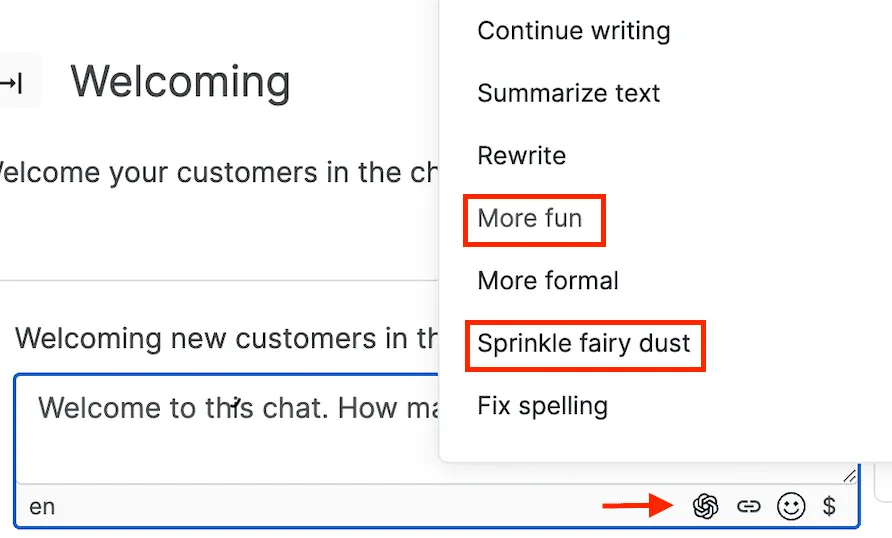
🌟 Make Your Chatbots Smarter!
Another groundbreaking feature of this update is the ability to generate complete articles from just a headline. This tool enhances the catalog used by your chatbot, enriching the content available to your customers.
📝 Generate Articles from Just a Headline
To illustrate the simplicity and power of the Writing Assistant, let’s walk through an example:
1️⃣ Begin in Knowledge: Navigate to the ‘Knowledge’ section and start a new catalog.
2️⃣ Craft Your Title: Create a compelling title for your article.
3️⃣ Engage the Assistant: Click on the ChatGPT logo in the Article field.
4️⃣ Choose Generation: Select the “Generate article for title” option.
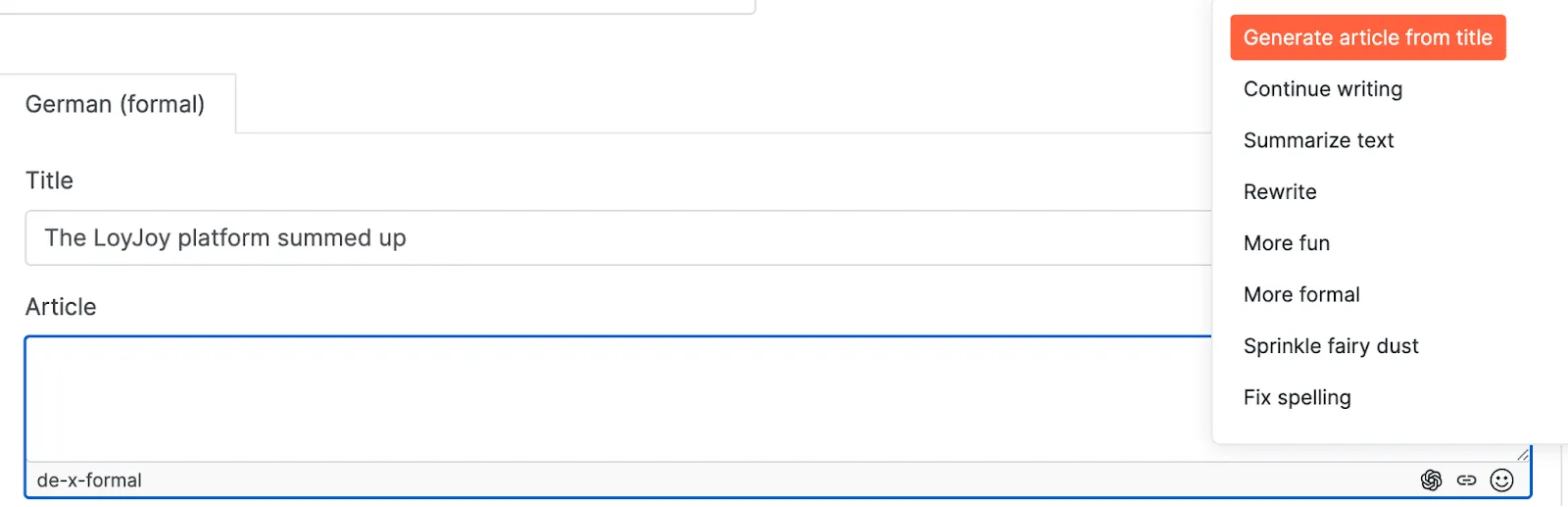
It’s that easy to generate a whole new article by providing just a headline.
👇 See below how it will look, when your customers use your chat.
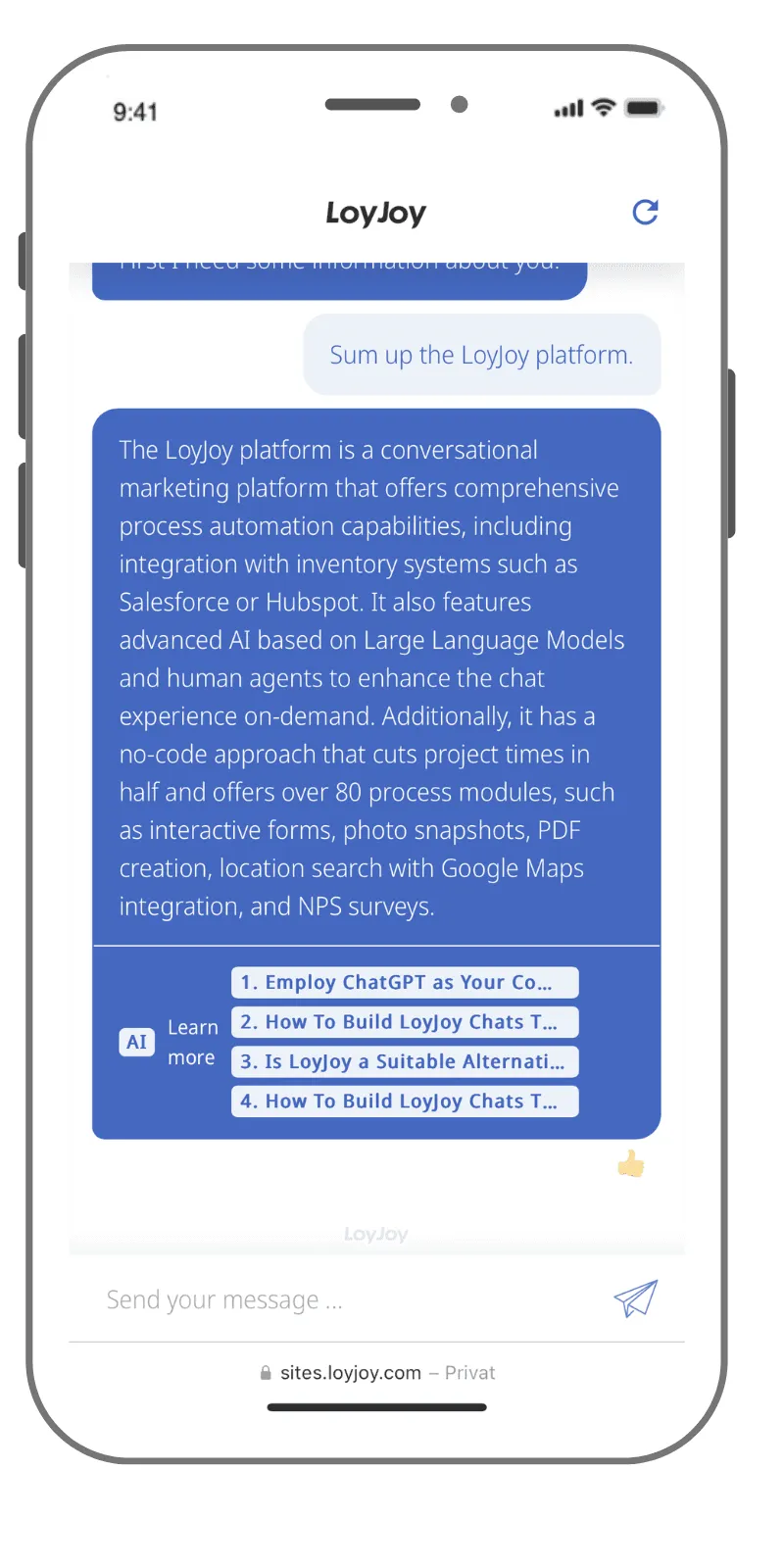
🚀 Your Chatbot, Supercharged!
The Writing Assistant is more than just a feature; it’s a gateway to creating beautiful, engaging, and personalized conversations with your customers. By leveraging the power of AI, you can now enrich your chatbot’s catalog effortlessly, ensuring every interaction is not just informative but also enchantingly delightful.
Ready to add some magic to your customer conversations? Explore the Writing Assistant feature and watch your chats perform!
— by Steffen Wichtrup
Ready to give LoyJoy a Try?
Get monthly LoyJoy News with Product Updates & Success Stories.
Unsubscribe anytime.