Instagram chatbots: How brands acquire leads via chat on Instagram

Instagram chatbots: How brands acquire leads via chat on Instagram
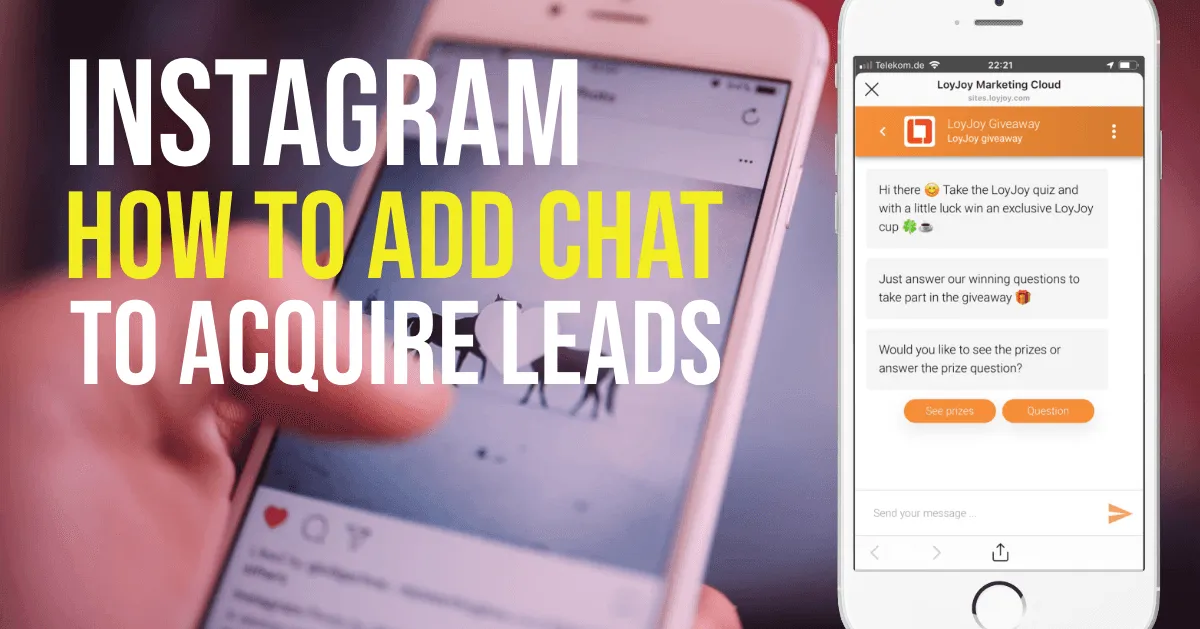
With chatbots on their Instagram, brands can leverage the power of conversational marketing to acquire significantly more leads and double opt-ins (DOI) that help to drive sales. Learn how to get up and running in less than an hour and launch your chatbot experience.
Instagram gains importance for marketers
In the era of permission marketing it is imperative for brands to grow their own database with customer data to gather knowledge and valid advertising consents.
In contrast to its mother Facebook, Instagram’s growth continues to be impressive and is also not affected by scandals. Brands use it to share content that generates likes and also drives traffic to landing pages and ecommerce.
You will find more infographics at Statista
Boring web forms destroy conversion rates
But unfortunately, these landing pages are expensive to create and often ask customers to fill out boring forms. This doesn’t build enthusiasm, instead it discourages customers - and so conversion rates are usually poor. No wonder customers jump off when they’ redirected from the colorful world of Instagram to a dull form.
It turns out that chatbots are a uniquely suitable. Chatbots that are designed to be engaging and fun achieve significantly higher conversion rates. Most chatbots run on Facebook however. But with LoyJoy’s web based chat, these can be added to Instagram in no time.
Gamified chatbots take engagement to new heights
Brands that use LoyJoy on their Instagram instead of using static forms, achieve a 40 to 100 % lift in conversions.
Luckily you don’t need to trust me that it really works. Leading brands are already successfully working with LoyJoy’s conversational marketing cloud.
“With LoyJoy we reach our consumers in a new way and significantly increase our interaction rates. We are thrilled with the results.” says Anna Mang, who is Senior CRM Strategist & Digital Excellence Manager with L’Oréal.
Ready to give it a try? It’ll just take a few minutes and you’re up and running your chatbot experience on your Instagram channel.
How to integrate a free LoyJoy chatbot to Instagram step by step
Step 1
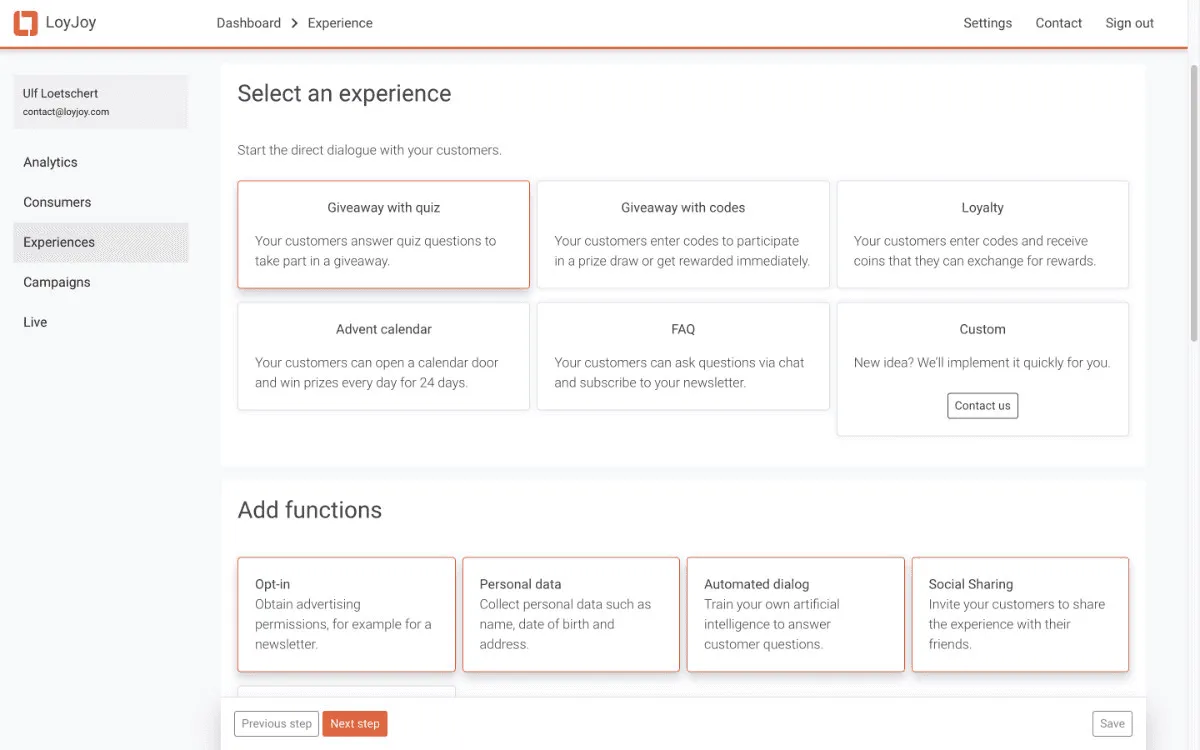
This takes less than a 1 minute. Create a free account with LoyJoy at cloud.loyjoy.com. You don’t need a credit card and it will be free forever (see our plans).
Step 2
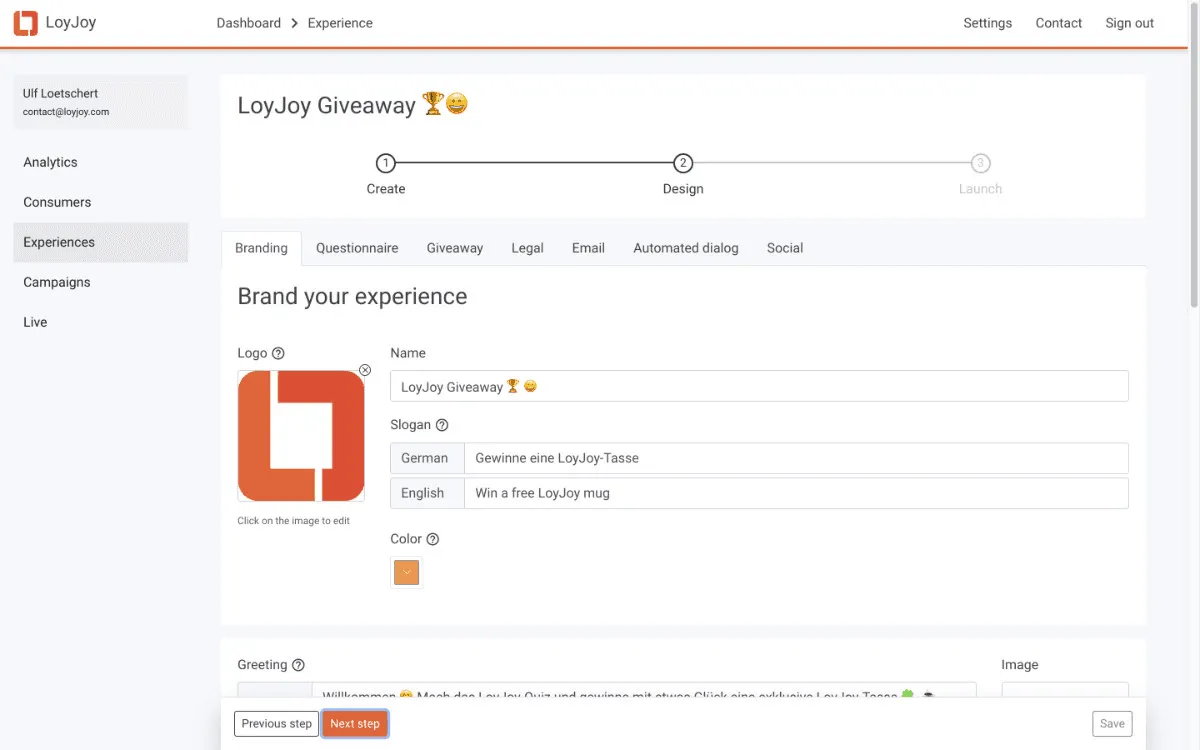
This will take 2 minutes. Log in to your LoyJoy account and click the “Start now” button to create a conversational experience. You will be taken to the “Create” screen where you just click to choose your features.
In this case, we will start with a simple quiz that we add the following functions to:
-
“Opt-In” to collect valid advertising consent (GDPR-compliant)
-
“Personal data” to ask for more details about your customers in the chat
-
Automated Dialog to add chatbot features like question answering (this is optional)
-
“Social sharing” to offer your customers the options to share the chatbot experience on WhatsApp, Instagram and Facebook
Step 3
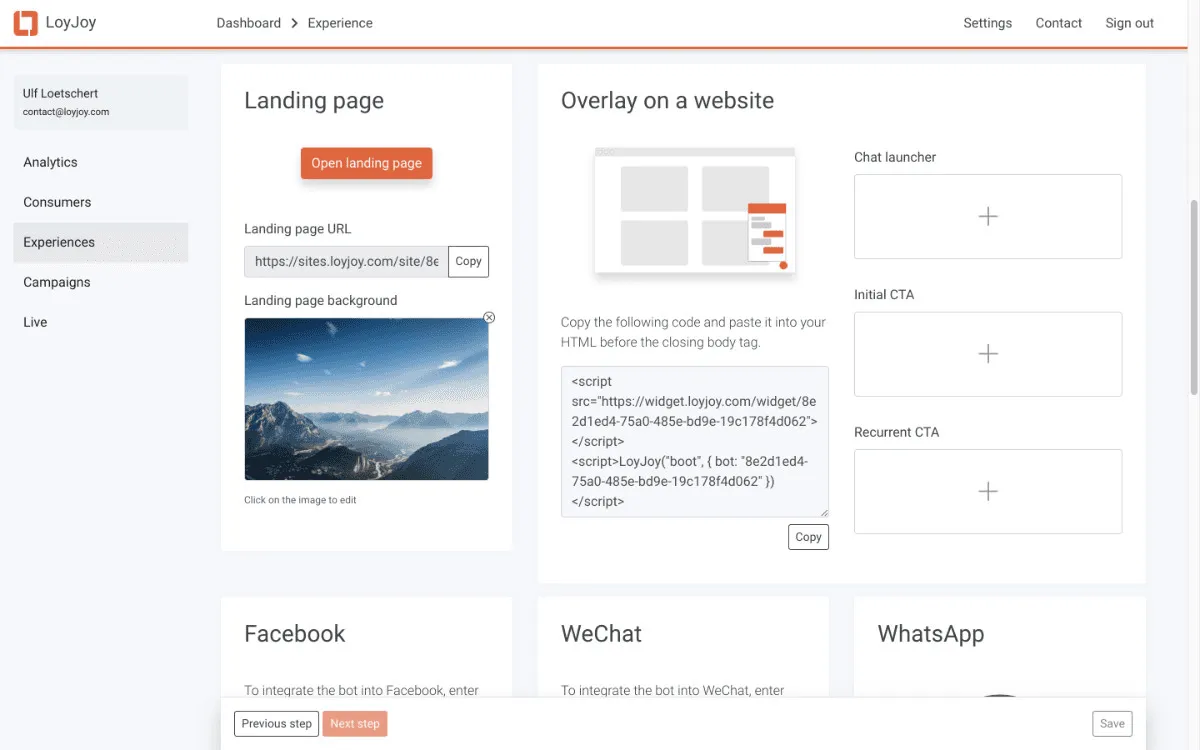
This will take 5-15 minutes. Customize the chat to your needs by clicking through the tabs. Change it or leave it as it is, everything has default values for your convenience. You’ll be ready in minutes. Test your experience by going to “Launch”. Find the link to your new free landing page with the chat experience. Copy that URL.
Step 4
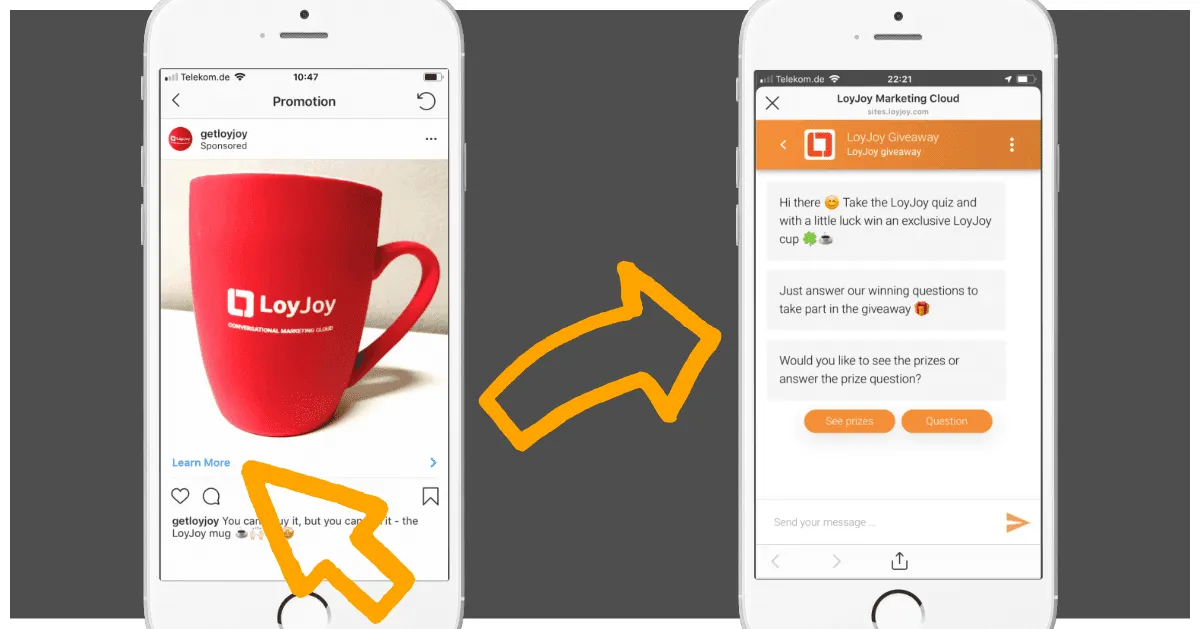
This will take 5-15 minutes. Set up a new post or story in Instagram and add the URL that you just copied. If you have less than 10,000 followers, you can’t add links to stories or posts. You have two options, 1) adding the link to your profile (which only few users will look at) or 2) promote your post (paid).
Step 5
Count the leads rollin’ in and engage through our campaign module.
Let me know your thoughts in the comments below and if you found this useful, please give it a “like” or share it with others. Thanks!
Ready to give LoyJoy a Try?
Get monthly LoyJoy News with Product Updates & Success Stories.
Unsubscribe anytime.